Ad Builder is Web-browser based application that makes it
simple for your salespeople to personalize any ad for any
client in under 60 seconds… without the help of an art dept.
Ad Builder delivers high-resolution CMYK PDF files ready for press in addition to low-res RGB files for Internet delivery.
client in under 60 seconds… without the help of an art dept.
Ad Builder delivers high-resolution CMYK PDF files ready for press in addition to low-res RGB files for Internet delivery.
Not enough? It’s also got a simple yet powerful Edit screen where
you can change ANYTHING within the ad… hide or rearrange layers,
upload a client’s logo then drag and drop it into the ad, change type,
colors, scale layers up and down, etc.
It works in all major Web-browsers on Mac, Linux and Windows. : )
It works in all major Web-browsers on Mac, Linux and Windows. : )
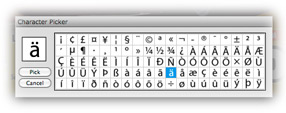
The Character Picker makes it easy to input special characters when setting type.
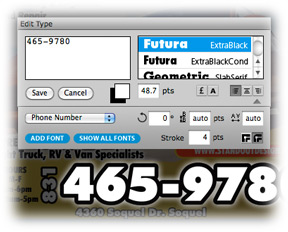
Type Palette showing Advanced Type Controls which are normally hidden from view.
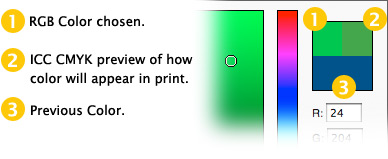 This way, you can choose a color that will actually print.
This way, you can choose a color that will actually print.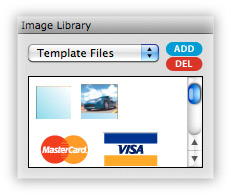
An Image Library holds all template images and provides a place for clients to upload logos, photos, etc.
To use an image, it is simply dragged and dropped into the ad.
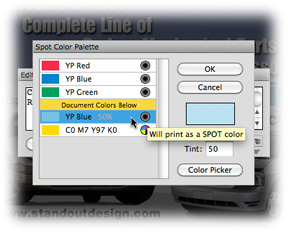
SPOT Color Support. Choose from pre- defined SPOT colors or create your own.
SPOT colors can be defined as solid colors which allow for tints or as CMYK values.

Since the program has been Internationalized, it’s easy to translate the interface into any language. Comes with English and Spanish Localizations, more soon.
- Edit interface uses shortcut-keys familiar to users of other popular graphics applications.
- Fonts/Typefaces available to salespeople are limited to those already used in the template – saves time by limiting options to the correct choices and reduces the chances of making design mistakes. In Design mode, fonts can be uploaded and used instantly without reloading the ad you’re working on.
- Simple type tools include: Color, Stroke Color, Size, All Caps, Left, Right & Center Justification.
- Advanced typograpy tools include: Leading, Tracking, Rotation/Angle, Stroke Width, Rounded or Sharp Corners on strokes, the ability to add/upload fonts into the system.
- ICC Profile driven CMYK color-picker shows colors as they will appear when printed using liquid inks on absorbent paper.
- Layers can be moved via the mouse, the arrow keys or directly entering X and Y values.
- You can do math in the input boxes for Layer position and size e.g. dividing the width by 2 etc.
- Logos or other graphics can be uploaded on an ad by ad basis and used within that ad over and over again by dragging it into the ad from an image palette. Files can also be uploaded into a Client area once and then used again and again across different ads.
- The image palette provides a place for frequently used elements like credit card logos or business affiliation logos to be stored and easily reused.
- You can add transparent drop shadows and outer glows through an effects palette.
- As soon as you’ve completed the Steps portion, you’re presented with a preview image.
A printable/faxable PDF approval form is also created and waiting. - An e-mail icon links to a pre-filled out form where you can quickly e-mail a copy of the spec ad.
© 2011 Metrik Media Inc. • 4630 Soquel Ave., Suite #2, Soquel, CA 95073 • Phone: 831-465-7383